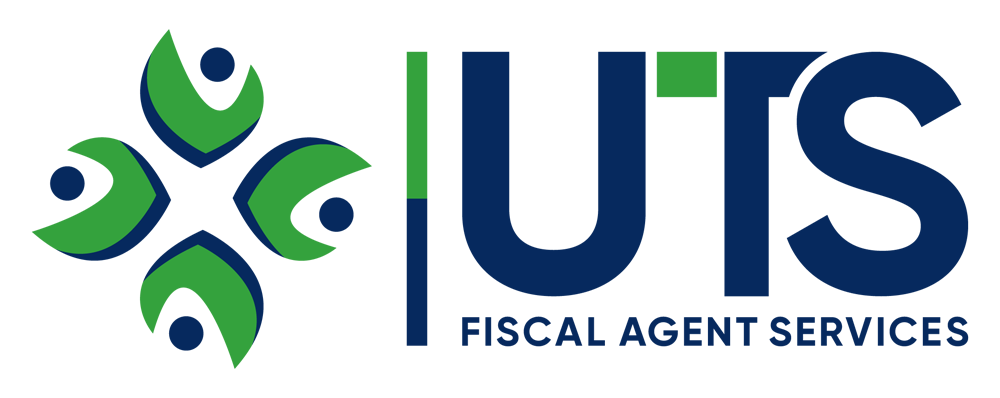Editing Time Cards 1 – Single Day View
Editing Time Cards 1 – Single Day View
This video covers:
- View all employees punches on a single day
- Edit existing punches, like those with missing punches
- How Make a comment
- Color coding of punches
- Punch Types
- View audit trail on time card
- Sort and filter employees on single day view
Editing Time Cards 2 – Pay Period View
Editing Time Cards 2 – Pay Period View
This video covers:
- Clock Activity pane (the employee list on the left of the page)
- Viewing a single employee’s time card for a pay period
- Adding entries to the time card
- Lunch deduction entries
- Adding Notes
- Deleting punches
- View Scheduling Information
Editing Time Cards 3 – Filtering, Printing and Pay Items
Editing Time Cards 3 – Filtering, Printing and Pay Items
This video covers:
- Viewing a time card with a custom date range
- Printing an individual time card
- Adding pay items, like bonuses
- Hiding pay rates
- Sorting and filtering the Clock Activity pane
- Why you can’t edit finalized pay periods
- Printing time cards in batches