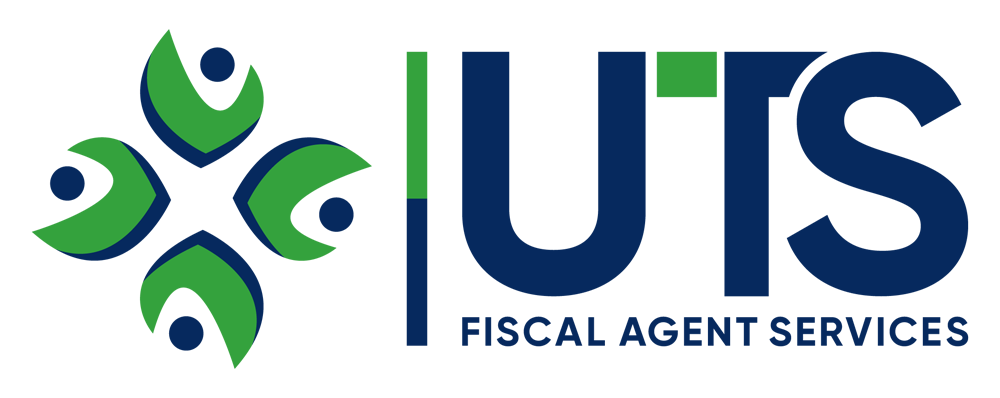RESOURCES
HOW TO VIDEO: Access Check Stubs and W2s
ENGLISH VERSION Scroll down to view Spanish and Hmong Versions SPANISH VERSIONHMONG VERSION
HOW TO VIDEO: Supervisor Time Card Editing
Editing Time Cards 1 - Single Day View Editing Time Cards 1 - Single Day View This video covers: View all employees punches on a single day Edit existing punches, like those with missing punches How Make a comment Color coding of punches Punch Types View audit...
HOW TO VIDEO: Clock In and Out with Time and Attendance
ENGLISH VERSION Scroll down to view Spanish and Hmong Versions HOW TO ACCESS USING MOBILESPANISH VERSIONHMONG VERSION
HOW TO VIDEO: Change Password on Time and Attendance
2020 Forms
Click to download and print: 2020 Form W-4 Payroll Schedule 2020 - UTSFACLTS W-4 - New Form_Memo_12212019.v2 WI WT-4
HOW TO VIDEO: Supervisor Approval of Time Cards
ENGLISH VERSION Scroll down to view Spanish and Hmong VersionsThe following videos explain how managers and supervisors can use this functionality. Note: This is an optional feature that may not be enabled for your account. Contact your timekeeping provider for...
FREQUENTLY ASKED QUESTIONS
I am the caregiver/employee and I can’t log in to my portal to log in my hours?
Are you using your last name + first name initial as your username?
For example: John Doe, username is: DoeJ
If you are not able to log in, please contact us at 414-871-1040 or email fiscalagent@unitedtaxservice.biz
I am the caregiver/employee and I forgot to log in my hours or I forgot to clock in/out?
Please reach out to the parent/supervisor, they will have to log into their portal to fix the hours for you.
I am the parent/supervisor and I need to add or fix my caregiver’s hours?
Please log onto an online browser or a computer as it is more user friendly to edit hours.
From the online browser or on a computer, please follow the following instructions:
Visit our website:
- Hover over the “account login” section of our website
- From the drop-down list, select
“employer web-clock/supervisor portal”
- Enter your user name & password
To edit time,
- Click on “Total Current Employees”
- On the left hand side, you’ll see your care provider’s name, click on their name and it’ll take you to the current pay period.
- Click on “edit” underneath the edit column.
- Correct the time in and time out
- Save (hidden underneath the “EDIT” button)
To add time,
- Click “add” underneath the edit column.
- Enter the time in
- Enter the time out
- Enter in the child’s name
- Select the type of service provided (underneath the service column)
- Save (hidden underneath the “EDIT” button)
I am the caregiver/employee and I can’t log into to view my check stubs or W2 under the Employee Self Service.
**Please note that this is a separate portal from the Time and Attendance portal to log in hours**
This username and password is what you created.
If you don’t recall your username or password, reach out to us at fiscalagent@unitedtaxservice.biz or 414-871-1040 and we will provide you instructions on how to reset your password.
I am the caregiver/employee, I need help with approving time.
From the online browser or on a computer, please follow the following instructions:
Visit our website:
- Hover over the “account login” section of our website
- From the drop-down list, select
“Employee Web Clock (Punch In/Out)”
- Enter your user name & password
- Click on Portal
- Timecard
- Select the correct pay period
- Approve All
I am the parent/supervisor, I need help with approving my caregiver’s hours.
From the online browser or on a computer, please follow the following instructions:
Visit our website:
- Hover over the “account login” section of our website
- From the drop-down list, select “Employer web-clock/supervisor portal”
- Enter your user name & password
The hours MUST be approved each pay period. You can do this at the end of the pay period, or each day worked. The first pay period (1 – 15th) close on the 16th at 11:59 PM. The second pay period (16 – 30/31st) closed on the 1st at 11:59 PM.
- Click on “Total Current Employees”
- On the left hand side, you’ll see your care provider’s name, click on their name and it’ll take you to the current pay period. Make sure to select the correct pay period before approving time.
Once you verify the total hours on the bottom right, you can approve the hours.
Here’s how to approve the time card at the end of each pay period:
- Time Card Options
- Approve Time Card
- Approve all entries
- Confirm
Once you confirm the hours, one of your yellow icon will turn green like this:
If you hover over it, it’ll say that supervisor approval by “your username”.
What if I need to submit hours and the system is finalized?
Please fill out a paper time sheet. Once the caregiver and parent complete the timesheet, please scan or fax to one of the following:
- Fax to 414-871-2419
- Email to fiscalagent@unitedtaxservice.biz
**Please note that your pay date may vary as this was submitted electronically**
When do I get paid?
If you are submitting your hours electronically using our online system, you get paid semimonthly, on the 15th and 30th. Please view our Pay Period Schedule.
- 15th is from the previous month (16th – 30/31st)
- 30th is for the beginning of the current month (1 – 15th)
If the hours are submitted electronically through our online system, you get paid semimonthly, on the 15th and 30th. Please view our Pay Period Schedule.
- 15th is from the previous month (16th – 30/31st)
- 30th is for the beginning of the current month (1 – 15th)